| Previous | Step 8 - You can verify that the report you are looking for is being created for the dog you want - In this case an Awards Record for dog RB00029. If it is not correct, then you can remove the report by clicking on the trash can. After 30-60 seconds, you should see the screen update and show the report move from the "Products Currently Being Created" section to the "Products Ready to be Purchased" section. If it is complete, you can click on the check-out link to proceed to the checkout screen, complete payment, and then view the report. |
Next |
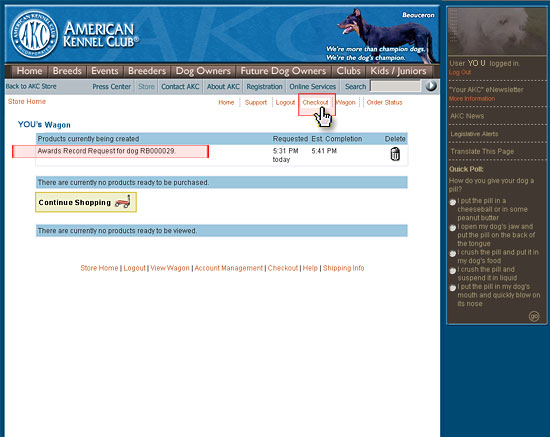 |
||
Click here to return to the Online Support home page.

